Hardware
NAS
Images
Components
| Component | Model |
| CPU | Intel Core i3-10100 3.6 GHz Quad-Core |
| CPU Cooler | Noctua NH-L9i |
| Mainboard | ASRock H510M-ITX/ac Mini ITX LGA1200 |
| Memory | Crucial RAM CT8G4DFRA266 8GB DDR4 2666 MHz CL19 |
| Case | Fractal Design Node 304 Mini ITX Tower |
| Power Supply | be quiet! Pure Power 11 CM 400W (80+ Gold Certified Semi-modular ATX) |
| Extension Card | BEYIMEI PCI Express to 2 Port SATA III 6Gbps |
| Drives |
|
Notes
- At first I bought the Intel Core i3-10100F CPU (F => no integrated GPU), because it did only cost half of what the version with GPU costs and to minimize the power usage of the CPU (why should I need a GPU on a NAS anyway). I wasn't aware that I couldn't even get into the mainboards BIOS/UEFI without GPU, so that did not work.
- The mainboard only has 4x SATA III interfaces but the case supports 6x 3.5" drives, this is why I needed the PCI-E extension card (I found no cheap mini ITX mainboard with 6x SATA interfaces)
- I opted for the (more expensive) gold certified PSU so that I can utilize as much of the drawn power as possible to save energy and cost
- I currently use only one memory module. I plan to upgrade this to two memory modules in the future, so I can utilize dual channel RAM for a bit of performance gain and be more safer in case one module dies.
Backup
Components
| Component | Model |
| Hard Drive Enclosure | Xystec 4-Bay Hard Drive Enclosure, USB 3.0 or eSATA |
| Drives |
|
Notes
- I used the USB hard drive enclosure in combination with a Raspberry Pie as my old NAS. Now that I have build my new NAS I did no longer have a usage for it.
- All backup drives are from shucked external drives which I used as backup drives in my old setup. I decided it was more practical to combine the external drives into one enclosure instead of having them separate.


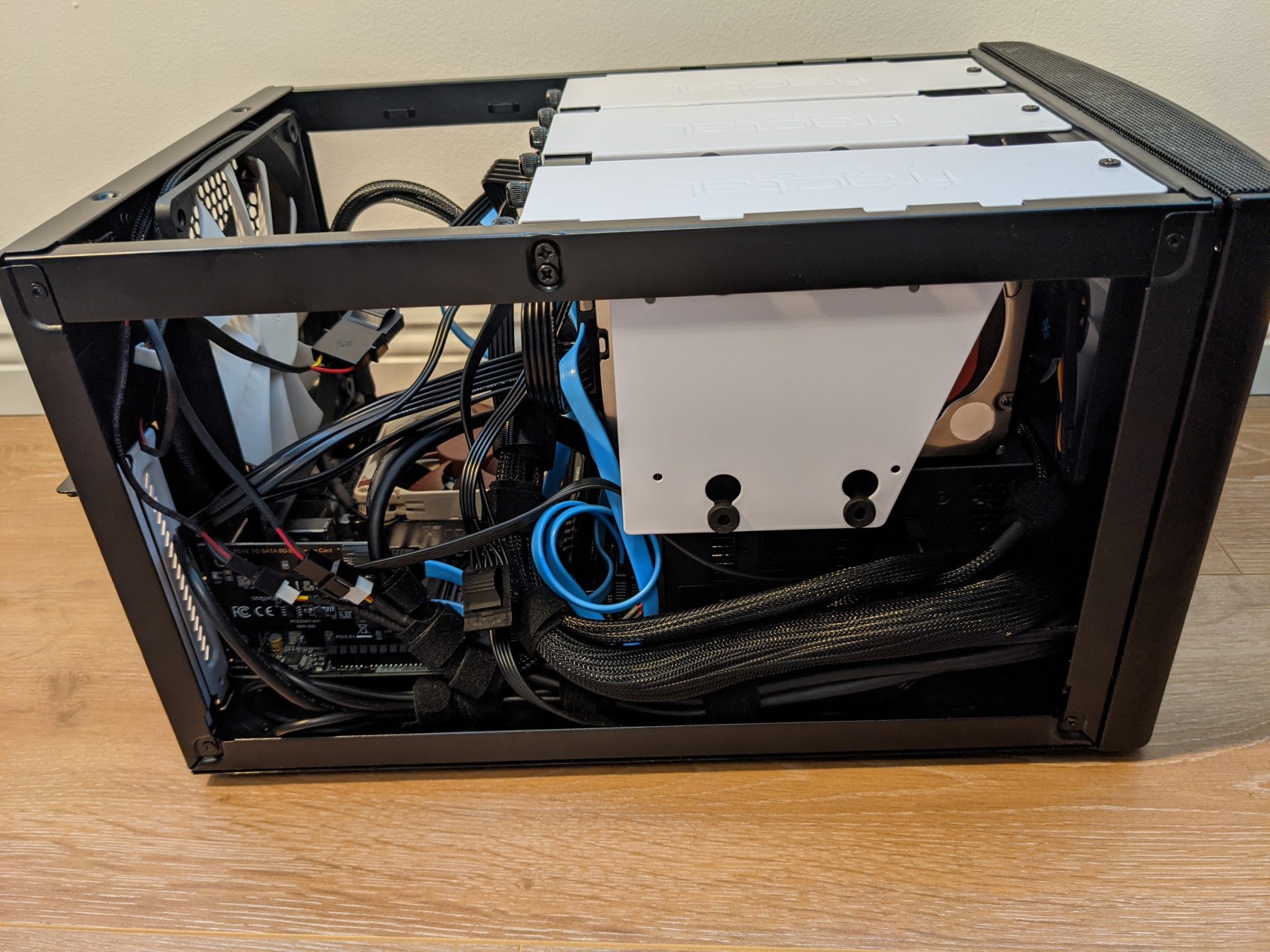

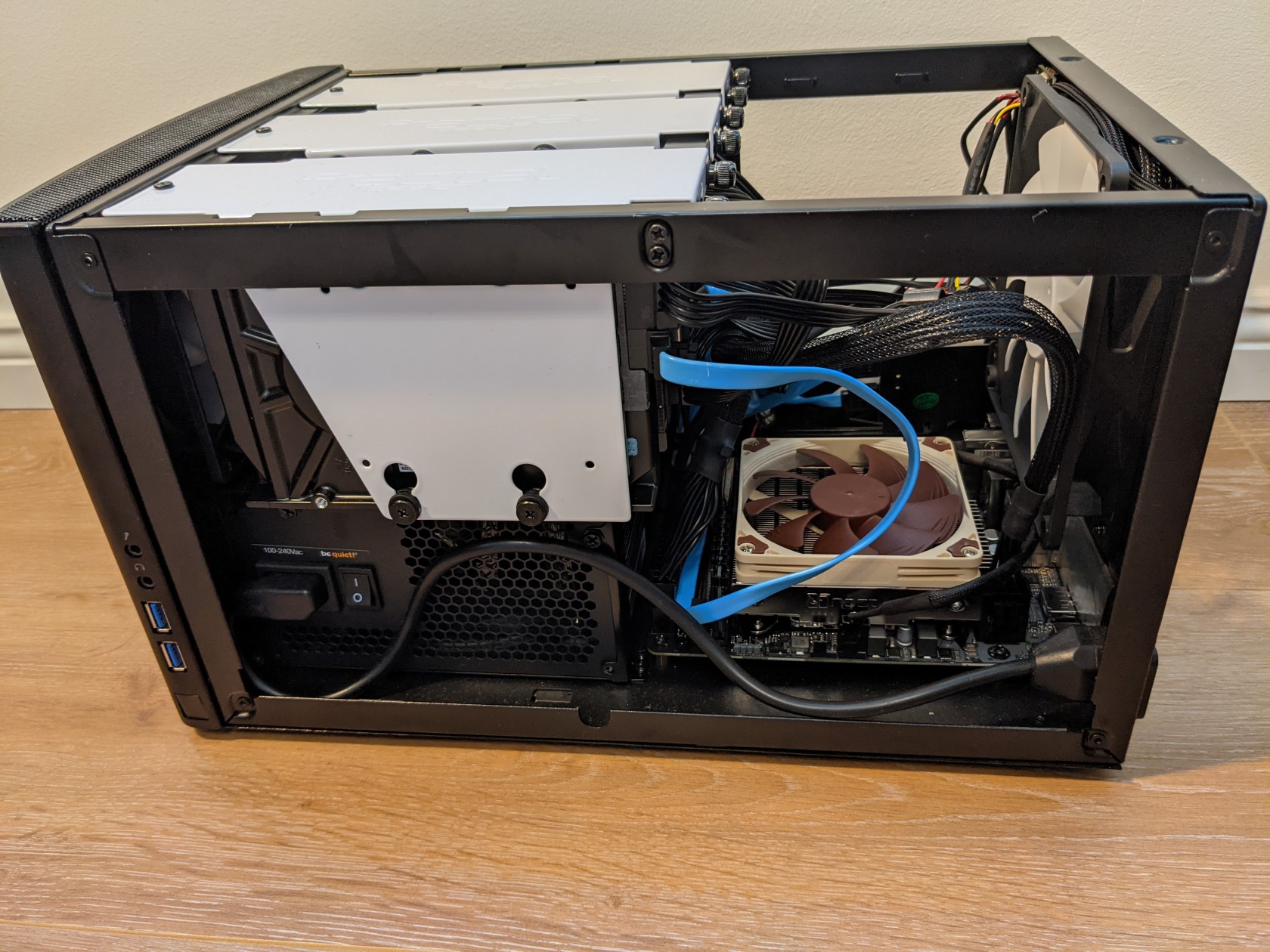
No comments to display
No comments to display